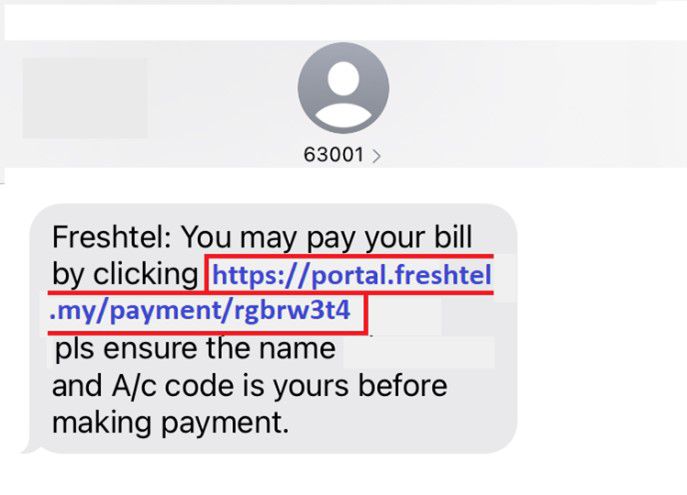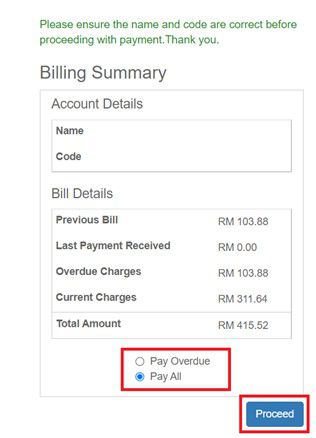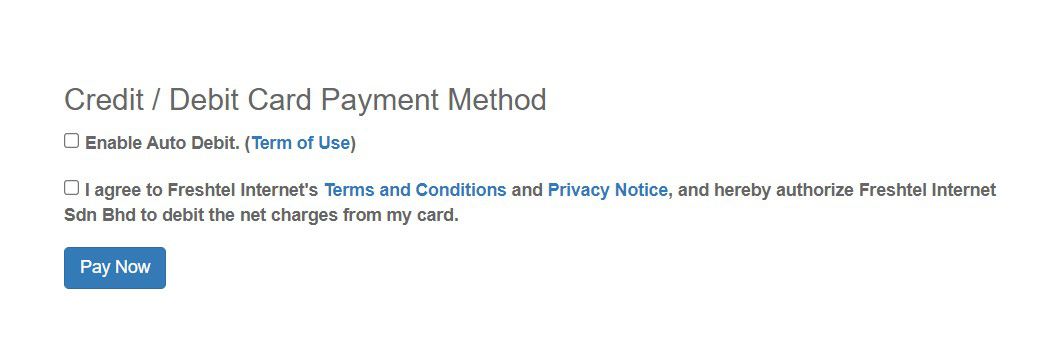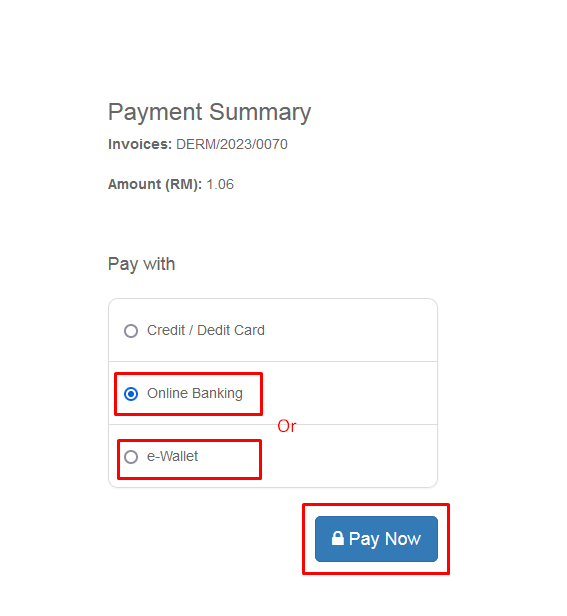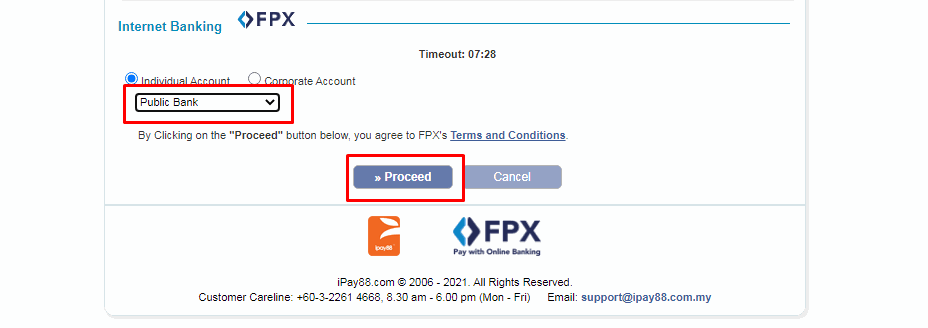Method 1: Quick payment via:
From Email
Click on the payment link provided as showns:
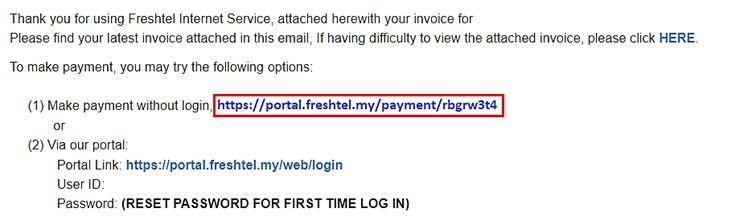
From QR Code
Click on the payment link provided or scan on the QR Code.
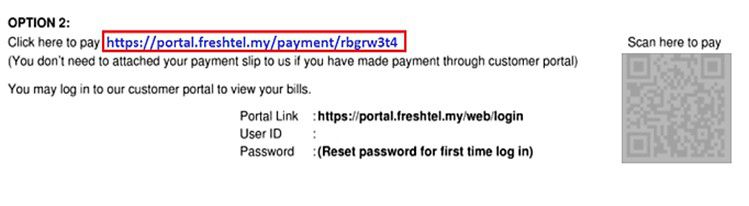
From SMS
I. Click on the payment link provided
II. Select the amount wish to pay
III. Click "Proceed"
II. Select the amount wish to pay
III. Click "Proceed"